http://helpdesk.hostmonster.com/index.php/kb/article/000559
click on the DNS editor link and choose the "example.com" from the "Select a Domain" dropdown list.
Take a screenshot of the current settings (in case you screw up you can always restore it to what it was earlier using the screenshot)
Step 1: Delete any current "A" type record with name "example.com."
Step 2: Set up a new "A" type record like the below screen shot
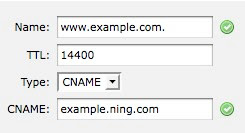
Step 3: Set up a new "CNAME" type record like the below screen shot
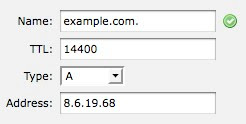
Now access the "www.example.com" site or "example.com" site and it should point to your ning page. Depending on the set TTL, it might take a while for the new mapping to refresh. You can try to flush your DNS cache using the steps from this site
http://www.tech-faq.com/how-to-flush-dns.html
No comments:
Post a Comment