1) Open Finder
2) Browse "Application/Utilities"
3) Open/double click Disk utility
4) Click "Burn" icon on top. This will ask you to choose a ISO image
5) Once selected it will ask to insert a CD and voila.
Off course its easy but when you've been using Linux and Windows utilities for years, these steps can be a little perplexing and hard to remember.
******************* screenshots **********************
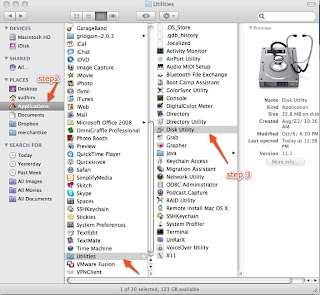
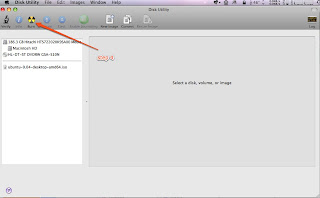
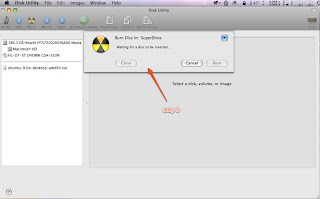
No comments:
Post a Comment